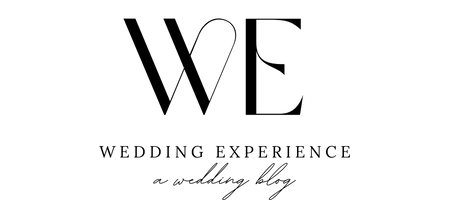If you decided to create a wedding website for your big day, you probably put quite a bit of time into making sure it was perfect. So, you’ll want to make sure that your guests are able to easily access your event’s page! We’ve found that there are a number of ways announce your wedding website. Some even share the link in multiple ways to ensure invitees can easily access it.
How to share your wedding website:
Save The Date
The most common place that guests share their wedding website is their save the date. Whether you decide to send the save the date by snail mail or email, this is a great place to announce your wedding website to the world!
Invitation
The wedding invitation is another way couples share their wedding website. Maybe the site wasn’t ready when the save the date went out, or, you are collecting online RSVPs through your website. Either way, the invitation is another perfectly acceptable place to announce your wedding website.
How to include wedding website on invitation:
When it comes to the invitation, some couples prefer not to include the wedding website on the front of their invitation. According to Invitations by Dawn, this is not advised for proper etiquette. The back of the invitation or an enclosure card would be the more proper place to include the wedding website link!

Bridal Shower Invitation
Since most wedding websites are linked to the wedding registry, the bridal shower invitation is another place to put your wedding website. Of course, the couple typically doesn’t create the bridal shower invitation. Therefore, you’ll want to make sure that the bridal shower hosts have the link to include on the invite!
Private Facebook Group
Since all of your Facebook friends aren’t likely invited to your wedding, a private Facebook group is a great option if you’d like to use social media to announce your wedding website. Since everyone and their grandma (literally) are on Facebook these days, you can probably add the majority of your guests to a private Facebook group to share your wedding website.
How did you announce your wedding website to your guests? Let us know in the comments!
For more wedding website tips, check out our wording guide for wedding bios next!